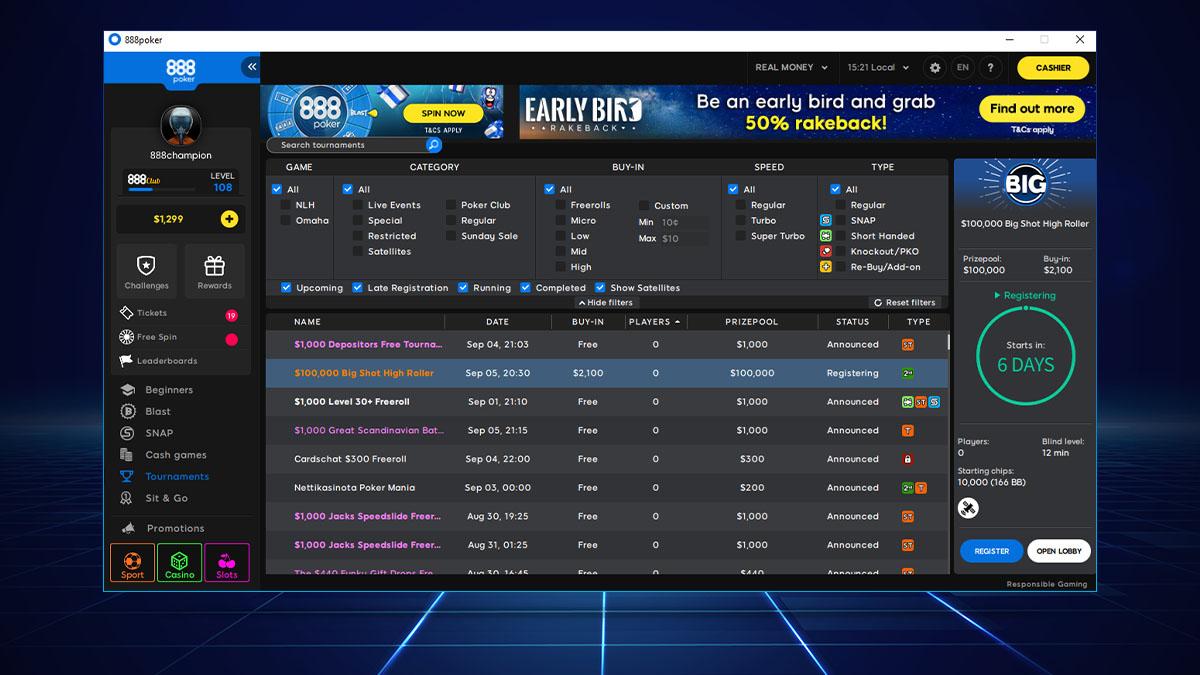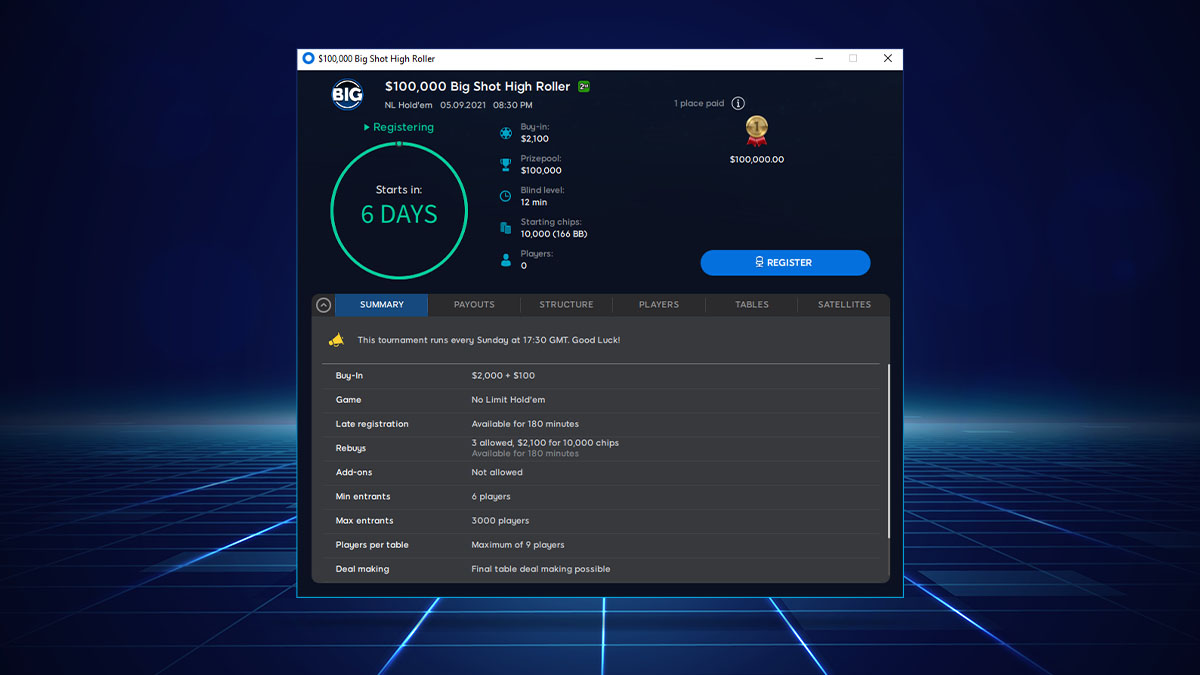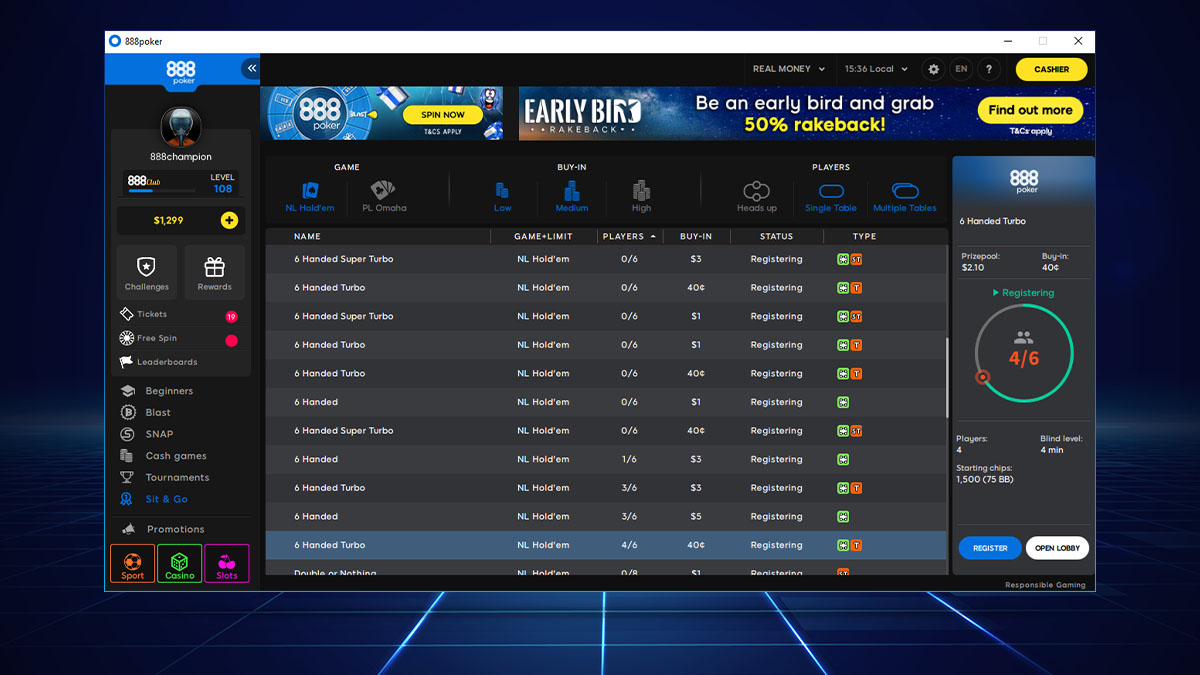You will see a scrollable list of ring game tables, along with relevant information and statistics for each table / tournament.
Click on the radio button selection to choose whether you want to play for Real Money or for Play Money. Next, click the All games tab. As the name suggests, you can find everything there. On the tabs below, choose what kind of tournament you want to play (Sit & Go, scheduled tournaments), and further below, you can see the entire tournament selection you can play at, such a single table and multi table tournaments and more, under 'All' or narrow your search to specific tournament type such as satellites, Live events, or Turbo poker tournaments.